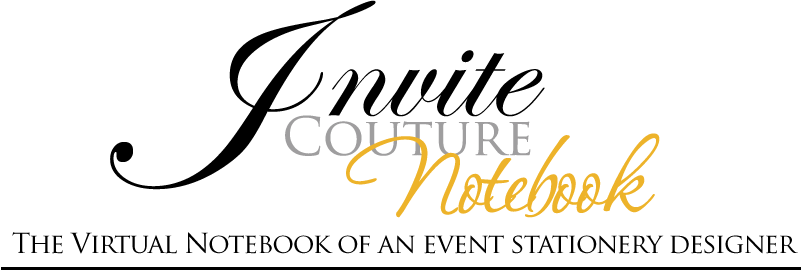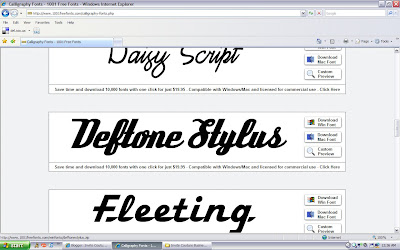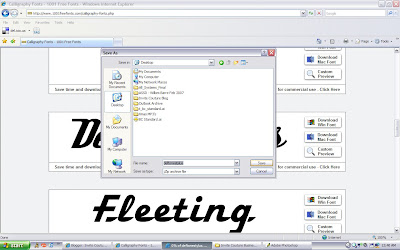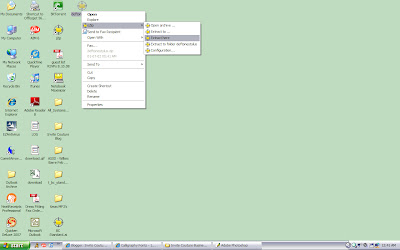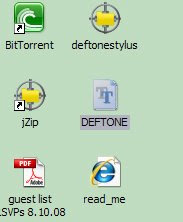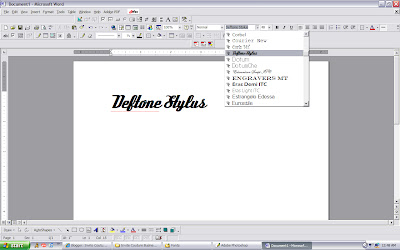Something to consider when deciding on your final color scheme is your event venue. What colors are included in the room/tent/hall? For an outdoor wedding at a country club, the greens of the grass would be a potential color element you could tie into your scheme. For an event at catering hall or restaurant, most have some sort of paterned, colorful carpet from which you can also pull color ideas from. Using your venue for color inspiration can really help create a cohesive design that your guest will remember.
Here are some examples of invitations and the event decor they belong to for inspiration.